Why Your Small Business Needs A LinkedIn Company Page
LinkedIn, often perceived as merely a recruiting site, is quickly becoming one of most cost-effective and potent sources available for business...

Do you have a LinkedIn profile?
If so, you are in good company, with more than 300 million users, it's the world’s largest social network for business professionals and among the fastest-growing social media sites joining behemoths like Facebook, YouTube, Twitter, and Google + in terms of monthly active users.
Professional usage of social media sites as a business tool is on the rise and LinkedIn is the premier business to business networking site with users from all industries and countries converging to use it as powerful business-building tool. Unfortunately, LinkedIn is being taken for granted by far too many of you, which may be a huge mistake.
For many, LinkedIn is perceived primarily as a job hunting site; however that viewpoint is very short sighted. While LinkedIn is an extremely valuable head hunting tool (94% of recruiters use the site as a resource to vet candidates), the site has morphed into a full-fledged business development site and savvy users are finding great success as a publishing outlet, an outlet to source new vendors, and powerful lead generation tool.
If you set up a profile and forgot about it, here are some usage statistics from the most recent LinkedIn quarterly earnings report as well a research report exclusive to Forbes to show you what you are missing: Here are some of the highlights:
In another recent Forbes survey of executives (director and above), LinkedIn is the favored social media site ranking well ahead of Facebook and Twitter.
The world of social media is confusing for many of us, but the times are changing and optimized social media profiles are essential to doing business now and in the future. LinkedIn is the first stop that new business contacts go to evaluate you as a businessperson.
If you haven’t touched your LinkedIn profile in a while, it may be time to open it up and see how you are communicating your presence to the world.
Here are 5 easy ways to optimize your LinkedIn profile and enhance your personal branding:
Make your profile look more professional (and easier to share) by claiming your LinkedIn vanity URL.  Instead of a URL with a million confusing numbers at the end, it will look nice and clean like this: http://www.linkedin.com/in/davidbcuevas. Customize your URL by going here and clicking Customize your public profile URL along the right-hand side.
Instead of a URL with a million confusing numbers at the end, it will look nice and clean like this: http://www.linkedin.com/in/davidbcuevas. Customize your URL by going here and clicking Customize your public profile URL along the right-hand side.
One of the most important parts of your LinkedIn profile is your photo. Your photo helps the people you invite to connect with you to identify you at a glance. You want to present a personable image that conveys who you are as a professional.
You don't need to hire a photographer to make a terrific impression, but if you do have a professional headshot use it. Make sure to avoid inappropriate images. Unfortunately these are all too common.
Out of focus or grainy photos are also common on the site, so make sure the image has good resolution. Your best bet is a high resolution smiling photo that communicates energy and enthusiasm.
According to LinkedIn Expert Melonie Dodaro of TopDog Social Media, “you've only got 120 characters for your LinkedIn profile headline and you should use every single one of them to leave an impression in the search results.”
LinkedIn search provides users with the ability to search using keywords and geo-targeting to find networking contacts and prospective vendors. Many users make the mistake of settling for a job title as their headline, while perceptive users utilize keyword rich headlines that will make it easy to be found for your particular niche, specialty or industry.
According to Dodaro, “One of the most significant factors that will get you showing up on the first page of the search results is your LinkedIn headline.”
A recent and extremely cool feature of LinkedIn is the ability to show work samples. LinkedIn allows you to add a variety of media such as videos, images, documents, links, and presentations to the Summary, Education, and Experience sections of your LinkedIn profile.
By adding work samples to your profile, a prospective employer or business lead can immediately view the quality of your work. This enables you to showcase different projects, provide samples of your work, and better optimize your LinkedIn profile.
LinkedIn provides a great tutorial about adding, removing, and rearranging work samples here.
The summary (your bio section) is a key piece of your LinkedIn real estate with a maximum word count of 2,000 words. All too often people don’t bother to fill out this section on their LinkedIn profiles.

It gives your profile viewer a quick overview of the who, what, where, when and why. Most importantly, this is a section of your profile where you can communicate what you can do for them. Most people won’t take the time to read all of your job titles and try and figure out what skills you possess by looking at groups and associations.
The summary provides you with the opportunity to communicate your value proposition – what you can do for others and why people would want to engage with you. You want your summary to stand out and leave the reader to want to connect with you immediately.
LinkedIn is arguably the best online business-to-business tool that we have today. Starting with these five simple tips, will freshen up your profile and get you online business-ready.
For more information on ways to get the most out of your online marketing spend, make sure that you download a free copy of our latest eBook, “How to Use the Internet to Drive Leads and Increase Revenue.”

LinkedIn, often perceived as merely a recruiting site, is quickly becoming one of most cost-effective and potent sources available for business...
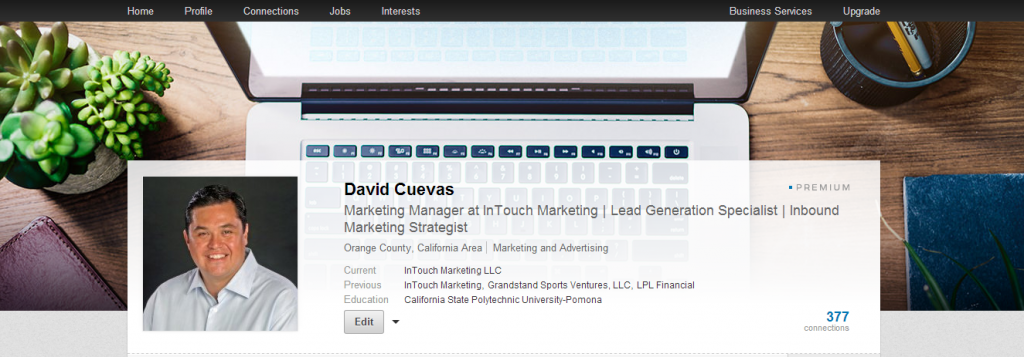
Linkedin has a new profile design that we think it's safe to say that most professionals are not aware of just how important a vibrant online...

Over the past few years, LinkedIn has transformed from a place to post your resume to a publishing platform that allows users to network, search for...